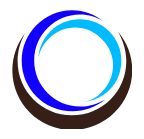What are the best security plugins for WordPress 2022?
WordPress is a blogging platform trusted by millions of people all around the world, so it must be secure, right? Yes, WordPress is indeed secure but having extra layer of security by installing security plugins. In today’s article, I will talk about what are the best security plugins for WordPress in 2022, stay tuned.
What are security plugins?
Before I give you the best security plugins for WordPress, let’s first answer, what are security plugins? Simply, security plugins are plugins that protect your site from malicious attacks, hackers and many more. Most of the security plugins on WordPress will include the following features:
- Protection from brute force attacks
- Security for website files (Keeps website files secure)
- Blocks spam
Most of the security plugins will include the features that I mentioned above, however some may have more features.
What are the best security plugins?
Now the moment you’ve been waiting for, here are 5 of the best security plugin you can install on WordPress.
1. Sucuri
Sucuri is a well known security plugin on WordPress, with over 800,000 active installations it’s definitely one of the most trusted ones too. This free security plugin comes with a number of features to improve your website’s security. These are its features:
- Security Activity Auditing
- File Integrity Monitoring
- Remote Malware Scanning
- Blocklist Monitoring
- Effective Security Hardening
- Post-Hack Security Actions
- Security Notifications
- Website Firewall (premium)
2. Wordfence Security
Wordfence Security is an extremely popular security plugin on WordPress, with over 4 million active installations. This plugin has the latest firewall rules as well as a malware scanner built from the ground up to protect your WordPress website.
Wordfence Security has the following features:
- Firewall
- Malware Removal
- DDoS Protection
- Malware Detection
- Blacklist and Whitelist
- Vulnerability Assessment
- Security Auditing
- Content Delivery
- Dashboard & Reporting
- Alerting
3. All In One WP Security & Firewall
All in One WP Security & Firewall is a comprehensive, easy-to-use, and stable WordPress security plugin that is well-supported. With over 1 million active-installations, All In One WP Security & Firewall is a trusted security plugin that surely does improve their websites’ security.
All In One WP Security & Firewall features:
- User Accounts Security
- User Login Security
- User Registration Security
- Database Security
- File System Security
- Htaccess and wp-config.php file backup and restore
- Blacklist functionality
- Firewall Functionality
4. Jetpack
Jetpack is a popular plugin that has 5 million + active installations, it is a multipurpose plugin that speeds up your website, and it also adds a layer of security to keep your website safe from malware, hackers, etc. It offers the following features:
- 24/7 Auto Site Security
- Peak Speed Performance
- Powerful Tools for Growth
- Easy Design Tools
- Integrations
- Expert Support
5. WP fail2ban
Fail2ban is considered to be one of the simplest and most effective security plugin on WordPress to prevent your site getting brute-force attacks. This plugin comes with three fail2ban filters with extra rules for custom configuration. Fail2ban features:
- Multisite Support
- Block Username Logins
- Filter for Empty Username Login Attempts
- Syslog Dashboard Widget
- Remote Tools Add-on
- Support for 3rd-party Plugins
- Cloudflare and Proxy Servers
- Comments
- Pingbacks
- Spam
- Block User Enumeration
- Work-Arounds for Broken syslogs
- Blocking Users
mu-pluginsSupport
Last Words
So here is my list of the best security plugins on WordPress, Sucuri being the security plugin that I highly recommend for you to have in 2022 because it’s easy-to-use, and it’s free.