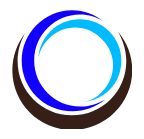6 Best Caching Plugins for WordPress: Easy-To-Use and Free
Do you want to improve your website’s speed? Or maybe you want to improve your SEO. If so, then you’re going to need a caching plugin. So I’m going to get straight to the point here, I listed down 6 caching plugins for WordPress that I think are the best to use for your WordPress website.
All these caching plugins are going to be easy-to-use and most of them are going to be free of charge. So without further I do, let’s go and talk about the best caching plugins for WordPress in 2022
Caching plugins are used for what?
Before we get to the list, I would like to answer this question, what are caching plugins used for? Caching plugins are used to lessen the load on your server, in result this will make your website load faster, user experience, and most importantly SEO.
Best caching plugins for WordPress
1. WP Rocket
WP Rocket is a plugin that you need to pay for because what you will get is an easy-to-use or user-friendly interface along with a bunch of features. It’s considered to be the best cache plugin available on WordPress today because it solves website speed, easy-to-setup and configure.
When it comes to SEO, WP Rocket speeds up your website load speed thanks to its powerful caching capabilities. WP Rocket is also compatible with the most popular plugins, page builder plugins like Elementor and WordPress themes like Astra are all compatible with WP Rocket.
Features:
- Cache preloading
- Browser caching
- Database optimization
- Minification and concatenation
- Browser caching
- Defer JavaScript loading
- DNS prefetching
- Lazy loading
2. WP Fastest Cache
WP Fastest Cache is another popular caching plugin that is free to install on WordPress, it comes with a simple interface which makes it easy to navigate through, it gives you options not only page caching but also browser caching, Minification and concatenation and GZIP compression.
Features:
- Mod_Rewrite
- All cache files are deleted when a post or page is published
- Admin can delete all cached files from the options page
- Admin can delete minified CSS and JS files from the options page
- Block cache for specific page or post with Short Code
- Cache Timeout
- Cache Timeout for specific pages
- Enable/Disable cache option for mobile devices
- Enable/Disable cache option for logged-in users
- SSL support
- CDN support
- Cloudflare support
- Preload Cache — Create the cache of all the site automatically
- Exclude pages and user-agents
- WP-CLI cache clearing
3. WP Super Cache
WP Super Cache is a simple caching plugin that generates static HTML files from your WordPress website. The biggest advantage this plugin has is it being simple, all you need to do is enable the caching functionality and your pretty much done.
Features:
- Integrate with a CDN
- browser caching
- Exclude specific content from being cached
- cache preloading functionality
4. W3 Total Cache
W3 Total Cache is one of the most popular caching plugins available on WordPress in 2022. This caching plugin will help you improve your SEO, Core Web Vitals and user experience by increasing your website’s performance. This is done by leveraging content delivery network.
Features:
- Database cache
- Object cache
- Opcode cache
- Minification
- Browser cache
- Fragment cache
- CDN integration
5. Cache Enabler
Cache Enabler is a powerful and simple caching plugin that is free to install and use, made by KeyCDN. This caching plugin is so simple, there’s really not much to talk about here.
Features:
- Fast and efficient cache engine
- Automatic smart cache clearing
- Manual cache clearing
- WP-CLI cache clearing
- Cache expiry
- WebP support
- Mobile support
- Brotli and GZIP pre-compression support
- Minification of HTML, excluding or including inline CSS and JavaScript
- Real-time cache size display in the WordPress dashboard
- Custom post type support
304 Not Modifiedsupport- Compatible with almost all plugins on WordPress
6. LiteSpeed Cache
LiteSpeed Cache is an all-in-one WordPress website site acceleration plugin that comes with a server-level cache and a bunch of optimization features. This cache plugin supports WordPress Multisite and is also compatible with almost every plugin there is on WordPress.
Features:
- Free QUIC.cloud CDN Cache
- Object Cache (Memcached/LSMCD/Redis) Support+
- Image Optimization (Lossless/Lossy)
- Minify CSS, JavaScript, and HTML
- Minify inline & external CSS/JS
- Combine CSS/JS
- Automatically generate Critical CSS
- Lazy-load images/iframes
- Responsive Image Placeholders
- Multiple CDN Support+
- Load CSS Asynchronously
- Defer/delay JS loading
- Browser Cache Support+
- Database Cleaner and Optimizer
- PageSpeed score (including Core Web Vitals) optimization
- OPcode Cache Support+
- HTTP/2 Push for CSS/JS (on web servers that support it)
- DNS Prefetch
- Cloudflare API
- Single Site and Multisite (Network) support
- Import/Export settings
- Attractive, easy-to-understand interface
- WebP image format support
- Heartbeat control
Last Words
These are in my opinion the best caching plugins for WordPress, Most of these plugins are free to install on your WordPress website however WP Rocket is not available for free, You will need to pay a yearly subscription that costs $49 to use WP Rocket on 1 website.
Originally published on Technoooze.com